

| Leadtools Namespace > RasterImage Class > AddCurveToRegion Method : AddCurveToRegion(RasterRegionXForm,LeadPoint[],Single,LeadFillMode,RasterRegionCombineMode) Method |
Indicates how to handle complex crossing lines.
| Value | Meaning |
|---|---|
| LeadFillMode.Winding | All pixels that are inside the resulting exterior lines are in the region. |
| LeadFillMode.Alternate | The region includes the area between odd-numbered and even-numbered polygon sides on each scan line. |
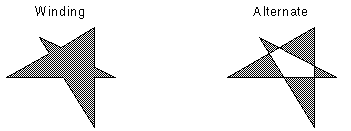
public void AddCurveToRegion( RasterRegionXForm xform, LeadPoint[] pts, float tension, LeadFillMode fillMode, RasterRegionCombineMode combineMode )
'Declaration Public Overloads Sub AddCurveToRegion( _ ByVal xform As RasterRegionXForm, _ ByVal pts() As LeadPoint, _ ByVal tension As Single, _ ByVal fillMode As LeadFillMode, _ ByVal combineMode As RasterRegionCombineMode _ )
'Usage Dim instance As RasterImage Dim xform As RasterRegionXForm Dim pts() As LeadPoint Dim tension As Single Dim fillMode As LeadFillMode Dim combineMode As RasterRegionCombineMode instance.AddCurveToRegion(xform, pts, tension, fillMode, combineMode)
public void AddCurveToRegion( RasterRegionXForm xform, LeadPoint[] pts, float tension, LeadFillMode fillMode, RasterRegionCombineMode combineMode )
function Leadtools.RasterImage.AddCurveToRegion(RasterRegionXForm,LeadPoint[],Single,LeadFillMode,RasterRegionCombineMode)( xform , pts , tension , fillMode , combineMode )
public: void AddCurveToRegion( RasterRegionXForm^ xform, array<LeadPoint>^ pts, float tension, LeadFillMode fillMode, RasterRegionCombineMode combineMode )
Indicates how to handle complex crossing lines.
| Value | Meaning |
|---|---|
| LeadFillMode.Winding | All pixels that are inside the resulting exterior lines are in the region. |
| LeadFillMode.Alternate | The region includes the area between odd-numbered and even-numbered polygon sides on each scan line. |
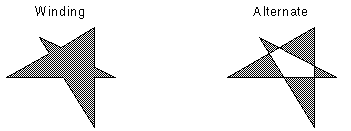
To update an existing region, you specify how the new region is to be combined with the existing one using the combineMode parameter. For more information, refer to RasterRegionCombineMode.
For more information, refer to Creating a Region.
For more information, refer to Saving A Region.
For more information, refer to Working with the Existing Region.
Public Sub AddCurveToRegionExample() Dim codecs As RasterCodecs = New RasterCodecs() Dim srcFileName As String = Path.Combine(LEAD_VARS.ImagesDir, "Image1.cmp") Dim destFileName As String = Path.Combine(LEAD_VARS.ImagesDir, "Image1_AddCurveToRegion.bmp") ' Load the image Dim image As RasterImage = codecs.Load(srcFileName) ' Add a curve region Dim xform As RasterRegionXForm = New RasterRegionXForm() xform.ViewPerspective = RasterViewPerspective.TopLeft xform.XOffset = 0 xform.YOffset = 0 xform.XScalarDenominator = 1 xform.XScalarNumerator = 1 xform.YScalarDenominator = 1 xform.YScalarNumerator = 1 Dim pts As LeadPoint() = {New LeadPoint(30, 30), New LeadPoint(30, 200), New LeadPoint(130, 130), New LeadPoint(75, 75), New LeadPoint(130, 30)} image.AddCurveToRegion(xform, pts, 0.5F, LeadFillMode.Winding, RasterRegionCombineMode.Set) ' Draw something on the image Dim command As InvertCommand = New InvertCommand() command.Run(image) ' Save the image codecs.Save(image, destFileName, RasterImageFormat.Bmp, 24) image.Dispose() codecs.Dispose() End Sub Public NotInheritable Class LEAD_VARS Public Const ImagesDir As String = "C:\Users\Public\Documents\LEADTOOLS Images" End Class
public void AddCurveToRegionExample() { RasterCodecs codecs = new RasterCodecs(); string srcFileName = Path.Combine(LEAD_VARS.ImagesDir, "Image1.cmp"); string destFileName =Path.Combine(LEAD_VARS.ImagesDir, "Image1_AddCurveToRegion.bmp"); // Load the image RasterImage image = codecs.Load(srcFileName); // Add a curve region RasterRegionXForm xform = new RasterRegionXForm(); xform.ViewPerspective = RasterViewPerspective.TopLeft; xform.XOffset = 0; xform.YOffset = 0; xform.XScalarDenominator = 1; xform.XScalarNumerator = 1; xform.YScalarDenominator = 1; xform.YScalarNumerator = 1; LeadPoint[] pts = { new LeadPoint(30, 30), new LeadPoint(30, 200), new LeadPoint(130, 130), new LeadPoint(75, 75), new LeadPoint(130, 30) }; image.AddCurveToRegion(xform, pts, 0.5f, LeadFillMode.Winding, RasterRegionCombineMode.Set); // Draw something on the image InvertCommand command = new InvertCommand(); command.Run(image); // Save the image codecs.Save(image, destFileName, RasterImageFormat.Bmp, 24); image.Dispose(); codecs.Dispose(); } static class LEAD_VARS { public const string ImagesDir = @"C:\Users\Public\Documents\LEADTOOLS Images"; }
Target Platforms: Windows 7, Windows Vista SP1 or later, Windows XP SP3, Windows Server 2008 (Server Core not supported), Windows Server 2008 R2 (Server Core supported with SP1 or later), Windows Server 2003 SP2